DAC TempU07B Temp and RH Data د لوګر لارښوونې لارښود
TempU07B Temp&RH Data Logger Manual

1) Product introduction
TempU07B is a simple and portable LCD screen temperature and humidity data logger. This product is mainly used to monitor and record the temperature and humidity data during transportation and storage. It’s are widely used in all aspects of the warehousing and logistics cold chain, such as refrigerated containers, refrigerated trucks, refrigerated
distribution boxes, and cold storage laboratories. Data reading and parameter configuration can be realized through the USB interface, and the report can be easily and automatically generated after insertion, and there is no need to install any drivers when it’s inserted into the computer.
distribution boxes, and cold storage laboratories. Data reading and parameter configuration can be realized through the USB interface, and the report can be easily and automatically generated after insertion, and there is no need to install any drivers when it’s inserted into the computer.
۱) تخنیکي پیرامیټرې

3) Factory default parameters of device
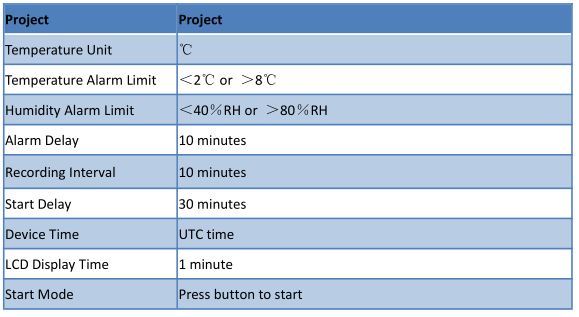
4) عملیاتي لارښوونې
- ثبت کول پیل کړئ
Long press the start button for more than 3s until the screen “►” or the “WAIT” symbol is on, indicating that the device has successfully started recording. - نښه کول
کله چې وسیله د ثبت کولو حالت کې وي، د 3s څخه ډیر لپاره د پیل تڼۍ اوږده فشار ورکړئ، او سکرین به د "مارک" انٹرفیس ته لاړ شي، د نښه کولو شمیره پلس یو، د بریالیتوب نښه نښه کوي. - ثبت کول بند کړئ
د سټاپ تڼۍ د 3s څخه ډیر اوږد فشار ورکړئ تر هغه چې په سکرین کې د "■" سمبول روښانه شي، دا په ګوته کوي چې وسیله ثبت کول ودروي.
5) LCD display description

1) Short press the start button to switch the display interface in turn
Real time temperature interface → Real time humidity interface → Log interface → Mark number interface → Temperature maximum interface→ Temperature minimum interface → Humidity maximum interface → Humidity minimum interface.
Real time temperature interface → Real time humidity interface → Log interface → Mark number interface → Temperature maximum interface→ Temperature minimum interface → Humidity maximum interface → Humidity minimum interface.


6 Description of battery status display

خبرتیا:
The battery indication status can not accurately represent the battery power in different low temperature & humidity environment.
The battery indication status can not accurately represent the battery power in different low temperature & humidity environment.
منځپانګې
پټول
اسناد / سرچینې
 |
DAC TempU07B Temp and RH Data Logger [pdf] د لارښوونې لارښود TempU07B, TempU07B Temp and RH Data Logger, TempU07B, Temp and RH Data Logger, RH Data Logger, Data Logger, Logger |